How to create a useful watermark
5 Comments
Maybe my previous post in which I explain why I use watermarks has confirmed or convinced you of their relevance for you ? In this post, I’ll look at the components of my own watermarks, and their function.

My watermark has four elements:
A valid copyright notice It used to be that to receive copyright protection in the United States, you needed a valid copyright notice. Since joining the Berne convention (1989), this is no longer the case: all photographs are automatically copyrighted at time of creation. In spite of that, displaying a copyright notice still provides you with legal benefits. Not any notice will do. In the US, the valid format of a notice is strictly defined by the US Copyright office. You need all of the following elements:
- The word “Copyright” (abbreviation “Copr.”) or the copyright symbol ©. Note in particular that (C) (C between parenthesis) is not valid. Many folks are not aware that photographs published on the web are copyrighted works. That’s a useful reminder for them.
- The year of first publication of the copyrighted work, not the year of creation or registration. What is considered “published” for legal purposes is rather ambiguous. In general, putting up the image on the web is publication. If the image is offered for sale – as is always the case on terragalleria.com, it is definitively published.
- Identification of the owner of copyright
Website URL Once you release an image on the web, you loose control over where it will appear. Many sites – search engines, Pinterest, etc.. – display images outside of their initial context. Having the URL of your website provides a measure of branding and allows a potential user to come back to your site for more, and, in the most favorable cases, to purchase the image from you.
Photo ID # People and social media sites often resave images under a different name, or incorporate them in documents. If you have a lot of images, a Photo ID let you reference the image easily, again independently from the context in which it appears.
A border For web images, my preference is to write the watermark in a border frame rather than on the image itself. Fine art prints are usually presented with a matte, and signed either on a reveal or on the matte rather than in the image area. This way, the integrity of the image itself is not compromised and the legibility of the watermark does not depend on the image content. I also feel that the border enhances the image: it can bring the colors and contrasts out, get the eye get drawn further into the image, give more depth. More importantly, the border helps separate the image from the background. It is true that a border watermark is more easily removed than an image watermark. However, most people will not even try, and those who do incriminate themselves in the process.
How to actually create the watermark ? While all the common image editing programs such as Photoshop or Lightroom can be used to good effect, I personally use the free Imagemagick. As it is a command-line program, I can incorporate it into a script which manages all the different versions of the image on my website. This is a very powerful (and therefore complex) piece of software, so I won’t try to explain how to use it. Instead, here is the piece of code which is used to create the web image displayed above:
convert -interlace NONE -comment copyright 2007 Quang-Tuan Luong, all rights reserved. This image from http://www.terragalleria.com/photo/?ref=yose40017 -profile /Library/ColorSync/profiles/sRGB.icc -unsharp 1x2+1+.10 -quality 85 -border 13x13 -bordercolor black -fill grey -font @/Users/luong/Library/Fonts/ttf/TAHOMABD.TTF -pointsize 10 -draw text 13,390 "©" -draw text 51,390 "QT Luong / terragalleria.com" -pointsize 8 -draw text 25,390 "2007" -pointsize 9 -draw text 501,390 #yose40017 /tmp/master_image.ppm /Users/luong/Sites/local/images/np-pacific/yose40017.jpeg
If the above looks like gibberish to you, you can harness the power of ImageMagick to produce the same output entirely within Adobe Lightroom thanks to the LR Mogrify 2 pluggin.
My watermark format has been almost unchanged since the late 90s, except that initially I didn’t have the publication year nor the photo ID. Then I learned that the year was necessary for a valid notice. One day an art consultant sent me a PDF with dozens of my images, that I scrambled to identify. I was glad I had added the information when later a book publisher did the same with more than a hundred files.
Is there any information missing in your watermarks ? Do you use a border or do you watermark in the image ? Why ?
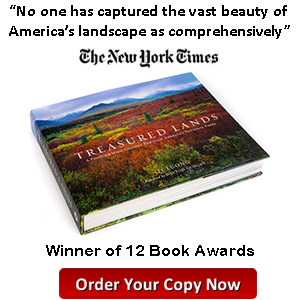
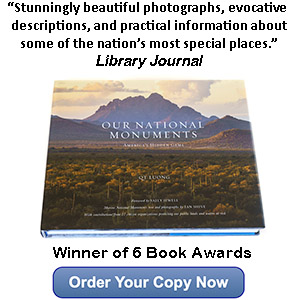
Very good and useful post, QT. I agree with the elements of the watermark, and I really like the non-intrusive way in which you incorporated it into the black border – goes very well with your photography 🙂
I had considered a border with a watermark/copyright for my photos, too – but I ended up making a habit of overlaying my watermarks in a corner of my photo. I guess I was worried that it would be too easy for folks to just crop away the watermarked border, after which they would have a “clean” (albeit low-res) image to display.
Thanks again, and cheers –
Norbert
I know the image itself is incidental to your post but that is a fine image of the Taft Point view of El Cap. I love the evening sun filtered through the haze.
As someone just starting out in photography, I thank you for your very thought out and informative posts QT. They have been very helpful in drowning out a lot of the noise that permeates the internet.
Thank you
Thanks.
This has been worrying us for awhile with an ever increasing photo library. Your logic reads well so we might follow your lead.
cheers
Mark
Photo Watermark does exactly what the name suggests – it lets you add watermarks to photos – but the types of watermarks you can add are quite varied.
Not only can you add custom text as a watermark (including changing the font, size and color), you can also use your signature (or any other hand-written text) as a watermark by writing on the screen.
You can also apply stickers, a timestamp, a location, a mosaic effect, or ‘graffiti’ (which basically just lets you go wild on your images with a digital paintbrush). Whether you want to protect your photo or just log when and where it was taken, there should be a tool here to suit.
Photo Watermark is free, but it’s quite heavy on adverts. For $0.99/£0.89 per month you can get rid of them, but unless you’re adding watermarks to a ton of images it’s probably not worth it.