Mac system re-install and software list
5 Comments
They say “it just works”. However, over the last month, my Apple computer just crashed. The symptom is a “kernel panic”, with a message over the frozen screen advising to hold the power button. This first happened a few times a week, and then worsened to several times a day. After two other support people, I talked to a senior Apple tech person who guided me through a “archive and re-install” (which nevertheless broke quite a few of my applications) but eventually the problem resurfaced. Very annoying for a relatively high-end Mac Pro configuration with 2x Quadcore 2.8, 10GB RAM, 2 internal 1GB drives and 2 raided Raptors.
The next step was to do the dreaded clean install, that is to format a brand-new drive, re-install mac OS (I also upgraded to 10.6, Snow Leopard), reinstall each of my applications individually, and restore my data from backup.
I wasn’t looking forward to it, since I knew it would take most of the week-end. You’ll understand why when you see the software installed. While some of them applications are quick to install, others took some time (Windows XP), extensive reconfiguration of preferences (Photoshop), or experimentation (Parallels, ImageMagick).
For each of the applications, I searched on the web to find the most up to date version, as well as tips to resolve problems. I am wondering how we were ever able to use computers before the web days. For instance, to get the Samsung printer to work, you had to open system pref>printer & faxes> and then to right click in the *blank* space below the list of printers in order to reset the printing system before trying to add the printer again.
So what’s the result of this “fun” week-end ? More kernel panics, apparently related to external drive operations. Grrr ! Any ideas, besides switching to Windows ?
Maybe the only upside is a cleaner (but still faulty) system, which at least doesn’t crash while doing nothing, and for you, reader, an opportunity to take stock of the software I am running, in case you’re curious:
- Drivers
- Microsoft keyboard
- Kensington mouse
- SpectraView driver/calibrator for NEC display
- Samsumg ML 1700 driver
- Epson 1800 driver
- Vuescan for Nikon LS 4000 scanner
- Silverfast for Epson 4870 scanner
- System Applications
- Firefox + Google toolbar
- Thunderbird
- Microsoft Office
- Carbon Copy Cloner
- Synchronize X plus
- Macaroni
- Tweetdeck
- Aquamacs Emacs
- Google Earth
- Gpsbabel
- Imaging Applications
- Adobe Creative Suite
- Noise Ninja PS plug-in
- Photokit sharpener PS plug-in
- Genuine Fractals PS plug-in
- Lightroom
- DxO Optics Pro
- AutoPano Pro
- Quicktime 7 Pro
- MS Windows Applications
- Parallels desktop
- Windows XP on Boot Camp
- Imatch on Windows XP
- Imatest on Windows XP
- Trackstick Manager on Windows XP
- Server Applications
- Xcode
- MySQL
- ImageMagick (including jpeg,tiff,png,freetype,lcms)
- exiftool
- Image-IPTCInfo
- perl DBI
- perl DBD::mysql
The observant readers may have noticed that the list doesn’t include the Epson 9800 printer driver. Since printing is such a business-critical task, I have dedicated an older computer (a G5) to driving the printer with an older version of Photoshop. I’ve read that there has been quite a few color management problems with newer versions. On the other hand, unlike my Mac Pro, the G5 has been running like a champ !
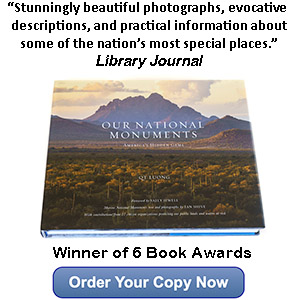
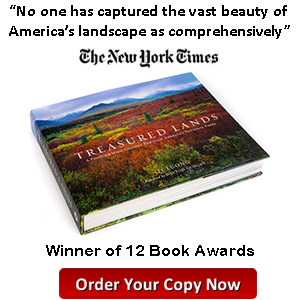
Check your hardware. The kernel panic is not a fault in the OS so switching to Windows will do you no good. Its going to be a problem with some component in your system causing the panic. I’ve personally had that with a video card going bad but could be RAM as well. Maybe a few other things.
Almost certainly hardware problems. I have had this happen on a Mac Mini. The answer was to take it into the shop and have the motherboard replaced. It’s been fine ever since.
Thank you for the suggestions. What made me think that it was a software problem was that the Apple person had me reinstall the OS (and suggested that if this didn’t work, a clean reinstall would be in order). Also, the clean re-install, although it didn’t get rid of the problem, seems to have mitigated it. The computer has been running for 24 hours straight without crashing, which woudn’t have been possible before the re-install.
Diagnostic is not easy :
It can be a software problem, a hardware problem or a combination of the 2 previous ones.
It’s possible that after the clean reinstall some server applications or some drivers or some os service don’t load in the same order that previously and so don’t load in the same memory space. So if for example a memory bank as a problem, the crash doesn’t come at the same moment…
Just ideas …
No clues telling the trouble can be linked to temperature ?
A long time ago i read a page on your website explaining how you run your website and was very interested because i have a similar approach except that i use 2 computers :
– One linux PC (debian if you’re curious) for all the server work.
– One XP PC for image applications.
It runs for about 10 years and i’m still happy with it. Not sure that i shut down the linux one more than twice a year.
Update: One month into the reinstall, I think this was a success. Although the few crashes I got the day after were disheartening, they did not recur frequently, maybe once every two weeks. The problem seems to be my external (eSata) HDs. Once I was not able to reboot with them connected, but after I turned them off, the system was doing OK.