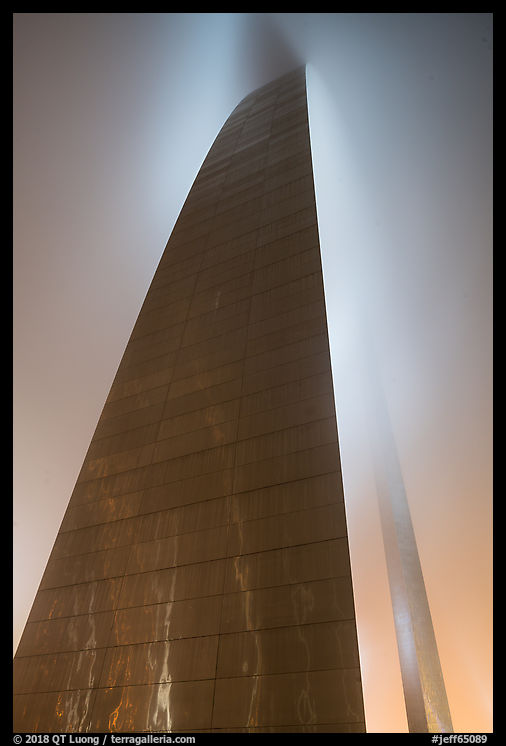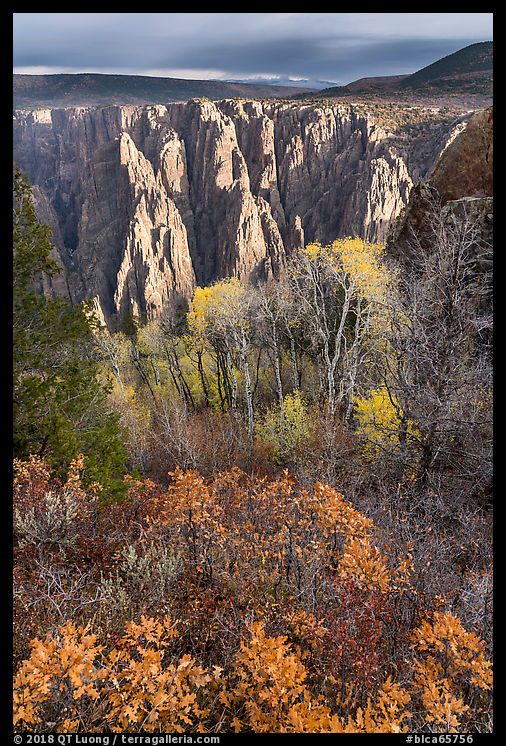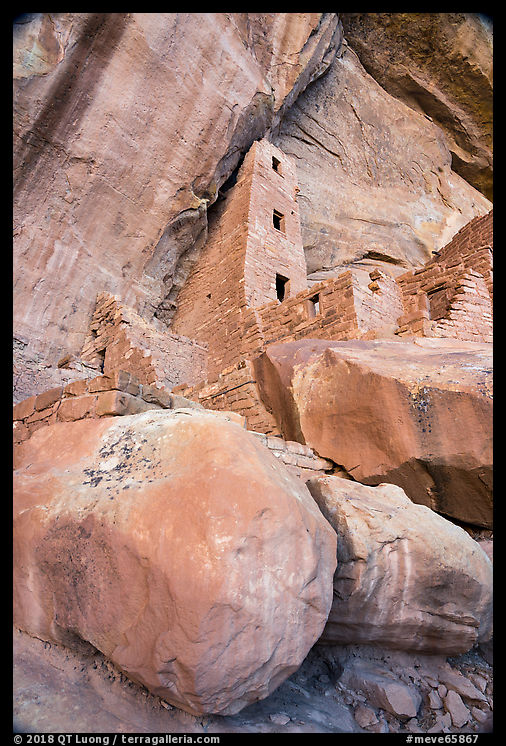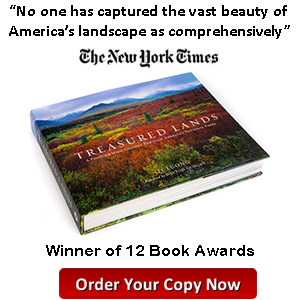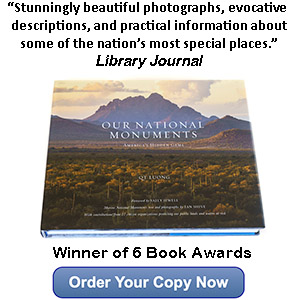What have we learned from the fate of the national parks during the government shutdown, should you visit them, and how do you prepare yourself for an enjoyable visit that doesn’t have negative impacts on the parks?
The government shutdown
A U.S. government shutdown first affects unpaid federal workers, but beyond them, the most visible effect is on our national parks, which should say something to their importance to us as a nation. The national parks remain semi-functional without staffing, so what to do? During the previous extended shutdown of 2013, the National Park Service (NPS) closed all units to the public. This caused a major public backlash, with images of closed gates flooding social media, and complaints of lost revenue from gateway communities making headlines.
Maybe wanting to avoid those unpopular consequences, a different approach was taken this time, although it is unclear who was responsible for the decision. All NPS units are kept open, but with almost no services provided by the NPS and only a bare minimum of rangers on duty. In general, discontinued services include ranger-led activities, entrance booths, visitor centers, and most (not all) flush restrooms – but not vault toilets, go figure. Here are the most salient points from the excruciatingly detailed NPS shutdown policy:
Park roads, lookouts, trails, and open-air memorials will generally remain accessible to
visitors, but there will be no NPS-provided visitor services, including restrooms, trash
collection, facilities and roads maintenance (including plowing), and public information.
As a general rule, if a facility or area is locked or secured during non-business hours
(buildings, gated parking lots, etc.) it should be locked or secured for the duration of the
shutdown.
However, the situation varies park-by-park as some units, including the Old Post Office Tower
in the same building as Trump International Hotel,
get help from local governments or citizen organizations to keep more services in operation.
Private operations within parks such as lodges may still continue their business. Since NPS websites are not updated during the shutdown, social media and gateway communities may be the best place to learn about the exact situation for a particular park.

The national parks
The decision in 2013 and prior shutdowns to close the parks was made to protect the parks and the visitors. It was predictable that without law enforcement and maintenance, the parks would suffer to some extent. For example, it is
estimated by the NPS that visitors leave 2,200 tons of garbage each year in Yosemite, or 6 tons per day. Since garbage collection is not deemed an “essential service”, a large portion of that garbage is bound to overflow the trash cans. Yosemite is bear habitat, and the Yosemite bears are probably the most habituated in the world, which means that many are conditioned to scavenge near humans, making bear/human encounters potentially dangerous. The park has the most strict regulations of any to prevent bears from accessing human food, including the prohibition of overnight storage of food in cars. To that effect, bearproof boxes are provided not only at campgrounds, but also at trailheads, and even the base of El Capitan, since it takes mere mortal climbers several days to scale. With that much garbage floating around, you can imagine how easily those years of bear management efforts could be undone in Yosemite.
The NPS shutdown plan previous quoted mentions:
If visitor access becomes a safety, health or resource protection issue (weather, road conditions,
resource damage, garbage build-up to the extent that it endangers human health or wildlife, etc.),
the area must be closed. Parks may not bring on additional staff to accommodate visitor access.
After three weeks of shutdown, the extent of the damage was high enough that some parks had to be closed entirely. Sequoia and Kings Canyon National Parks
closed on Jan 2, 2019 due unsanitary conditions, overflowing trash, and lack of adequate parking. Joshua Tree National Park
closed a week later due to vandalism that included graffiti, cut down Joshua trees, and even illegal new roads, along with the need to clean up garbage.
Given that absent park staff, it is now apparent that the general public cannot visit responsibly, it saddens me to conclude that the best solution is to close the parks. Does anybody disagree?

The visitors
Those impacts to the parks are clear and undeniable, but it would seem that they were not enough to convince the general public that there is a problem. Several otherwise admirable organizations have implied in social media posts that a number of fatalities in the parks have resulted from the shutdown. Here’s one example:
The above doesn’t mention that four of those deaths were suicides and that on average, six people die in the national park system each week, so it’s probably not correct to blame the deaths on the shutdown. With no ranger patrols, there is no denying that the risks to the visitors have increased, but so far the main issue for them has been the degradation of their experience in the parks, partly at the hands of other visitors. It is symptomatic that with that evidence present, it would be necessary to say that someone is dying to get their attention. That the parks are filling up with trash apparently isn’t enough.
Most reporting on the government shutdown has a political slant, from either end of the political spectrum, and it is quite possible that some of the problems have been exaggerated and amplified by social media. For instance, why is this longtime Yosemite resident putting forward a third-hand report? The current administration gets much blame for what is happening in the national parks, and given the way they have treated public lands in general, it is clear that conservation is not their highest priority. However, the politicians are not the ones trashing our parks.
The visitors are ultimately responsible. To me, the biggest disappointment in this shutdown has been to realize that the majority of the general public, if left to themselves, are just not caring enough for the parks to respect them. The national parks are some of our nation’s most treasured places, yet some visitors behave in them in a way they wouldn’t dream of doing at home. The parks belong to the citizens, but some are more focused on their rights to visit them than on their duty to care for them. We still have a long way to go in terms of educating the public. In that spirit, although I will assume that nothing of it is new to you, I will provide a few tips that I hope will be widely shared for the benefit of those who need them and our parks.

Should you visit the parks during the shutdown?
Visitation was high during the shutdown partly because there are no entrance fees since the entrance booths are not staffed. But to squeeze a visit just for that reason is a bad idea. If someone doesn’t have an annual park pass, which makes the enticement of free entrance irrelevant, they are probably not invested enough in the national parks nor experienced enough to plan a visit both enjoyable and harmless to the parks. The effort they’d have to make to prepare themselves for such a visit largely overshadows that entrance fee. A theme park costs $100 per person for one day, while Yosemite is $35 for the entire family and a week.
The national parks have a problem, and those not well prepared will be part of that problem. So for most people, the best is to wait until the parks are totally staffed again before going. Those who still want to go, for instance, because of long term plans, should prepare themselves to be self-sufficient and leave no trace as if visiting a remote wilderness park. This isn’t that hard: if a backpacker can keep themselves safe in the wilderness while keeping the wild lands wild, someone driving a car should have no problem leaving the place no worse than they found it. Guests with existing lodging reservations should be just fine. Unlike others, they can also contact someone in the park to get current information.

Tips for visiting the parks during the shutdown
Plan your visit with maps and other essentials. With visitor centers and entrance booths closed, no park maps are handed out, and no ranger can help you plan your day. Cell phones often don’t work in the parks, so if you are coming without adequate information, you are your own. The better guidebooks include detailed maps, and there are national parks mobile apps that can be used offline (
reviewed here).
Rangers are not on patrol, so you need to be able to handle emergencies by yourself, and again no phone means no 911 call. Besides fending for yourself, you will also need supplies to clean up after yourself.
Learn how to poop in the woods like a backpacker. Step 1: Find a spot far enough (about 50 steps) from the road, trail and water. Step 2: Dig a hole. Ideally, you would want it to be at least 6 inch deep, and you’d be prepared for that by bringing a
small trowel. But even if you forgot to bring one, and I confess that I sometimes do, if you dig a hole in the ground with your shoes and then cover your mess, it will still be a big improvement over leaving it uncovered. Step 3: Carry out your toilet paper. You can easily store it in a ziplock bag. Alternatively, you could burn it (if the fire hazard is minimal), or bury it in the hole, but only if it is deep enough, as animals tend to dig them out. As disgusting as human waste sounds, bears poop in the woods too. But they don’t use toilet paper, which is even more offensive. Maybe all of that is too much of a burden or too risky – a hiker once veered out of the Appalachian Trail to go to the bathroom and was never seen alive again. Fortunately, there is an even cleaner and more versatile, but more expensive, alternative, which is to bring a human waste disposal bag. They are mandatory for backpackers in several areas of the NPS system. When you get your permit for climbing the Grand Teton, the Jenny Lake ranger station even provides you with a few. On the other hand, pee is no problem. In fact, as soil contains micro-organisms that break up organic matter, it is better for the environment to pee in soil than in a restroom. Just make sure you go far enough!
Pack it out. If you know beforehand that there is limited garbage collection in the park, just pack your garbage out, and dispose of it outside the park. This should be easy since the volume of garbage is less than the volume of food brought in, but it always helps to bring some extra trash bags. And generally, even in periods of normal operation, it is always helpful to pack out your trash as
a way to give back to your park. The worst you can do is leaving garbage outside an overflowing bin. Not only it gets dispersed by weather and wildlife, but it also encourages other visitors to do the same. When someone who would not have thought about leaving their plastic bag of garbage outside a bin sees that others have done so, they could reasonably conclude that it is normal practice. On the other hand carrying away other people’s garbage would set a good example, wouldn’t it?
Follow regulations. Some regulations are indicated with clearly posted signs, but others may not, and you won’t find them in handouts since nobody is there at the entrance stations to provide them. Therefore, the first step is to learn about them as part of your planning, possibly on the park’s website. Regulations are there to protect the parks, and with no rangers watching, it is more important than ever to abide by them because other visitors will follow you. This is true not only for littering as outlined above, but also of all sorts of actions like bringing dogs, illegal camping, off-road driving, or venturing into closed areas. Show that you care for the parks, so that others will as well!