Sorry, no longer open to new subscribers
FREQUENTLY ASKED QUESTIONS AND ANSWERS
1. Do the wallpaper accessible by subscription have a watermark ?
The wallpapers offered on subscription are identical in quality, sizes, and presentation to the samples. They have the watermark www.terragalleria.com in the right corner.2. Where to find the wallpaper images ? Where is the login page ?
- There is no specific login page.
- Locate the image you are interested in. Do one of the two:
-
Click on image to view
larger version (so that there is
only one image on page),
Then click on button
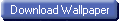 .
.
- Mouse over image. A yellow tooltip/pop-up appears. Click on link "Download wallpaper" within it.
-
Click on image to view
larger version (so that there is
only one image on page),
Then click on button
- Click on the link corresponding to the size of your screen.
- You will be asked for your username and password at the begining of each session in a pop-up window.
3. Why doesn't my username/password work ?
- It is not enough to open an account or place an order, you have to complete the checkout procedure. If you chose to pay with Paypal, only once you've finished paying and have been returned to this site, will your password be activated. If you paid on this site with a credit card, only once the transaction has been authorized will your password be activated.
- Usernames and passwords are case-sensitive.
- If lost your password or username, use this link to get them sent to your email address.
- If you still have problems, check the next question.
4. I was able to download before, but no longer. Is there a problem ?
Most likely, your subscription has expired. We automatically send out reminders a few days before this happens, but due to spam filters, email is not always reliable. To check the status of your account, use this link, enter your username and password, and click "View" near "Your subscriptions".If you still have problems, please contact us by email and we will do our best to help you.
5. How to use the images as computer wallpaper ?
Windows- Right click on the image in Microsoft Explorer and select "Use as background". It's that simple !
- If you'd like to rotate between images automatically and do other nifty things, we recommend using WallMaster.
Mac OS X
- Save the image to your Desktop using the File menu or by dragging it
- Click on the apple on the menu bar, and chose System Preferences
- Open Desktop
- Drag the image from your desktop to the preview box in the Desktop Preferences window
6. Why do my wallpapers look bad on screen ?
There are several possible causes of problems. We cannot test all the combinations of computers and operating systems, so we would recommend that you seek help from a friend or coworker who has access to your system to find out your correct settings. However, we will point out to one common problem which is difficult to diagnose. AOL compresses images with their built-in browser. As an example, see the two images below:
![]()
Downloaded with AOL
![]()
Downloaded with IE
If your ISP is AOL, the best is to use a different browser, such as Chrome, Safari, Firefox, IE. Otherwise, you need to turn compression off, as explained elsewhere.
7. Why do some wallpapers look grainy ?
About a third of wallpapers on the site were produced using 35mm film images. Unlike digital images, film images always exhibit some sort of grain. Some people prefer that traditional look, and some do not like it. If you are part of the second group, we suggest that you simply use only the digital images. You can identify them by ID number which is larger than 30000. Alternatively, use the site history and download only images after March 2005, or use Advanced search and click on "Most Recent".Note also that the wallpapers that we produced during our first year of operation are more grainy than those subsequently produced. This is because at that time, as large displays were quite rare, we hadn't planned to offer wallpapers in the two larger sizes (1600x1200 and widescreen), and therefore scanned at a resolution that was only marginally sufficient for them. We could have skipped offering those images in those two sizes altogether, however our experience has been that the vast majority of users find them pleasing enough. If you are part of the minority (possibly because you have a very large display), just use the more recent images. Generally speaking, the more recent the wallpaper are, the better the quality.
8. What can I do with the wallpaper pictures ?
Wallpaper images are licensed to you only for private use on your own computer screen or private media system (such as a plasma screen or home entertainment system). Any diffusion, public, or commercial use is prohibited without further written permission. Besides using them as wallpaper, you are welcome to use them to make a screensaver or slide-show, but please do not redistribute it.9. If there a way I could download all of the images in one zip or tar file ?
This not something we normally provide due to the high bandwidth usage and server load that this would encourage. For the same reason, automated downloading is not permitted. However, there is no limitation on the number of images you can download manually. If for some reason, manual download is not sufficient, please contact us by email us stating (a) the reasons why you would need a group download and how you would use the images, (b) that you will not use the images for any other purpose than stated. We will reply with terms.10. I just want to have one image, can you email it to me ?
Sorry, you have to become a member. However, the price of our 1 year subscription is low enough that you should be able to afford it, and I am sure you will find other images of interest amongst the more than 15000 images we have to you to make it worth it.11. How do I find the most recent images ?
There are two ways to spot new material: either go to the Site History page , and from there browse the new/updated galleries, or go to the Advanced Search page and click on Most Recent, which will give you all the images on the site, sorted by date.12. Do you offer gift subscriptions ?
There is no automated way to get a gift subscription, but we can always activate manually an account for another person on behalf of you.13. Can I use/download the wallpapers on more than one computer ?
Yes, you are welcome to display wallpapers on all the computers you personally use. The username and password will work on multiple computers.14 What about other types of wallpapers ?
We offer only wallpapers that are photographs. If you are looking for graphic art for your screen, I suggest you first check out Digital Blasphemy which has awe-inspiring work from digital artist Ryan Bliss. For cinema pictures of all kinds, try a movie wallpaper.No longer open to new subscribers.